aibuyin
OMO Digital Smart Store
Skip-to-wait seats for internal use Skip-the-line for external use




Line / Email order notification
Scan code to order is fast.
Order fast, fast payment, store prepares goods and delivers meals fast.






No need to download APP Line / email order notification
aibuyin ordering/shopping/reservation 4 steps
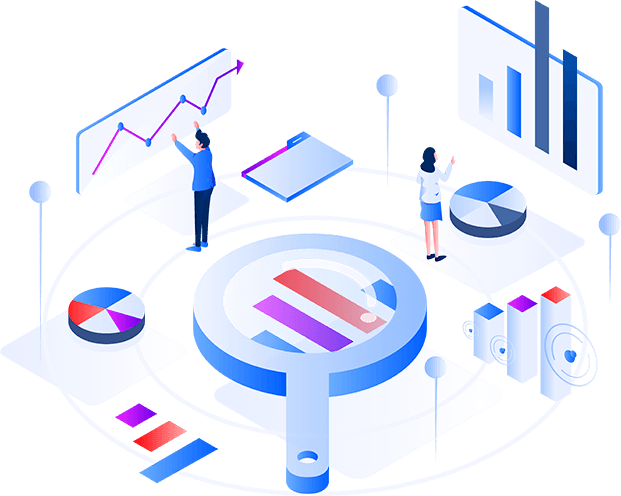
OMO Smart Digital Store-Scan the QR code to buy
Best Practices for Digital Transformation of Physical Stores to AI Cloud
- Scan code to order - in line with the trend of digital economy and epidemic prevention
- Mobile payment - multiple payment methods to choose
- Appointment mechanism - No waiting time for customers, It is more convenient for the store to stock up and prepare in advance
- Delivery - store self delivery, or Delivery by matchmaker
1. In line with the trend of economic epidemic prevention of digital mobile phones.
2. Remotely place an order outside the store + simple purchase, sell and deposit.
3. In-store guests can scan the QR code to order and order without waiting, which saves field manpower.
4. Multiple payment options are available, and the order is paid immediately.
5. The logistics can be delivered by the store or delivered by a matchmaker.
6. Provide free sales assistance products (such as desk stickers, business cards, stickers, shop price lists), product information establishment and other services for free after signing the contract.
OMO Digital smart store provides services
Physical stores join aibuyin smart point OMO cloud digital smart store, allowing you to easily own a cloud digital smart store, reduce labor costs, increase store marketing exposure opportunities, provide consumers with no contact order channel, with mobile payment, in line with the transfer of modern consumption habits , The physical store combined with the cloud store will double your revenue.
- Exclusive cloud store page and QR code, customers scan the code and directly enter your cloud store to order
- Can be used in catering, retail, and service industries
- Internal use, take-out, delivery, appointment, support multiple service modes
- Support a variety of mobile payment, also supports cash payment
- Friendly background management allows you to easily list products/services, receive orders/query
- Delivery service-provide store delivery or match delivery
- Store exclusive added products to improve customer adhesion
- aibuyin helps store marketing and promotion
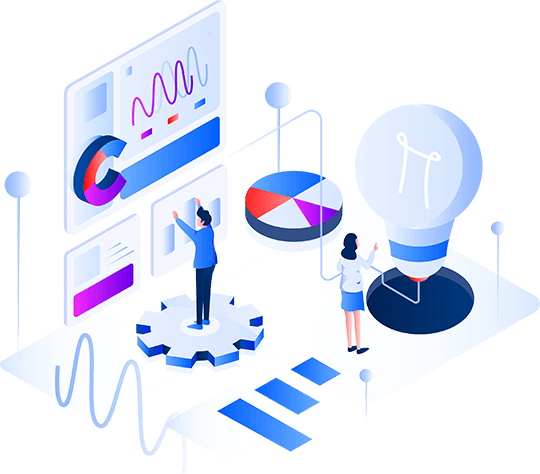
aibuyin - Customer order checkout is convenient and easy to use

Scan store QR code
Customers can scan the store’s exclusive QR code or search the store on the platform to enter the store’s cloud store, and they can order, shop, and make reservations in the store without downloading APP, which is easy to use and improves customer acceptance and usage.
Place an order to buy and checkout
Customers choose internal use, takeout, delivery, appointment, etc., and then enter the shopping cart for checkout. They can choose cash payment or mobile payment. After the order is established, the store can decide whether to accept the order after receiving a notification, and the system will also notify the customer of the order status.

Order completed
Customers come to the store to dine/receive services at the scheduled time, take out meals/pickup, and deliver meals/delivery goods to the customer's designated location.
aibuyin
Cooperate with matchmaking delivery partners